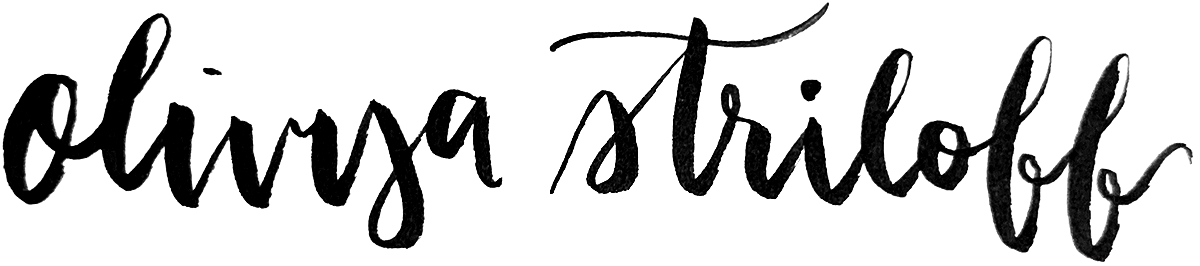Home « Portfolio « Later Help Center
This documentation was originally published on Later's public, customer-facing Help Center. Some cross-links have been redacted.
Generate Content Ideas with AI
Later’s AI-powered Ideas tool generates unique, on-brand content ideas for your social media profiles. First, generate content pillars (core themes) based on a description of your brand in your own words. Then, you can generate specific, actionable ideas within each pillar.
Important:
- Ideas is a beta feature Learn more
- Ideas is available on current paid plans on desktop (not available on mobile)
-
When you generate content ideas within a pillar, 1 credit
will generate 3 ideas at once
- Generating content pillars does not cost credits
Tip: Your first 3 content ideas in one pillar are on us—no credits required!
Generate Content Pillars
Before generating specific content ideas, you’ll need to generate content pillars. A pillar is a core theme or topic that your brand consistently posts about. Content ideas are related to and generated within an overarching content pillar.
Generating (and re-generating) content pillars does not cost any credits. To generate your pillars:
- From app.later.com on desktop, click Ideas in the left sidebar
-
Under Describe Your Brand, enter a short description of
your brand or business
- This description will be used to generate your content pillars
-
Click Generate Ideas →
- Once your pillars have generated, you’ll see them laid out as 5 columns
- Your first 3 content ideas will automatically be added to the first pillar for free
Note: It might take several moments for AI to finish generating your pillars. - [Optional] To rename a pillar, click Edit to the left of the pillar name > type the new name > click Save
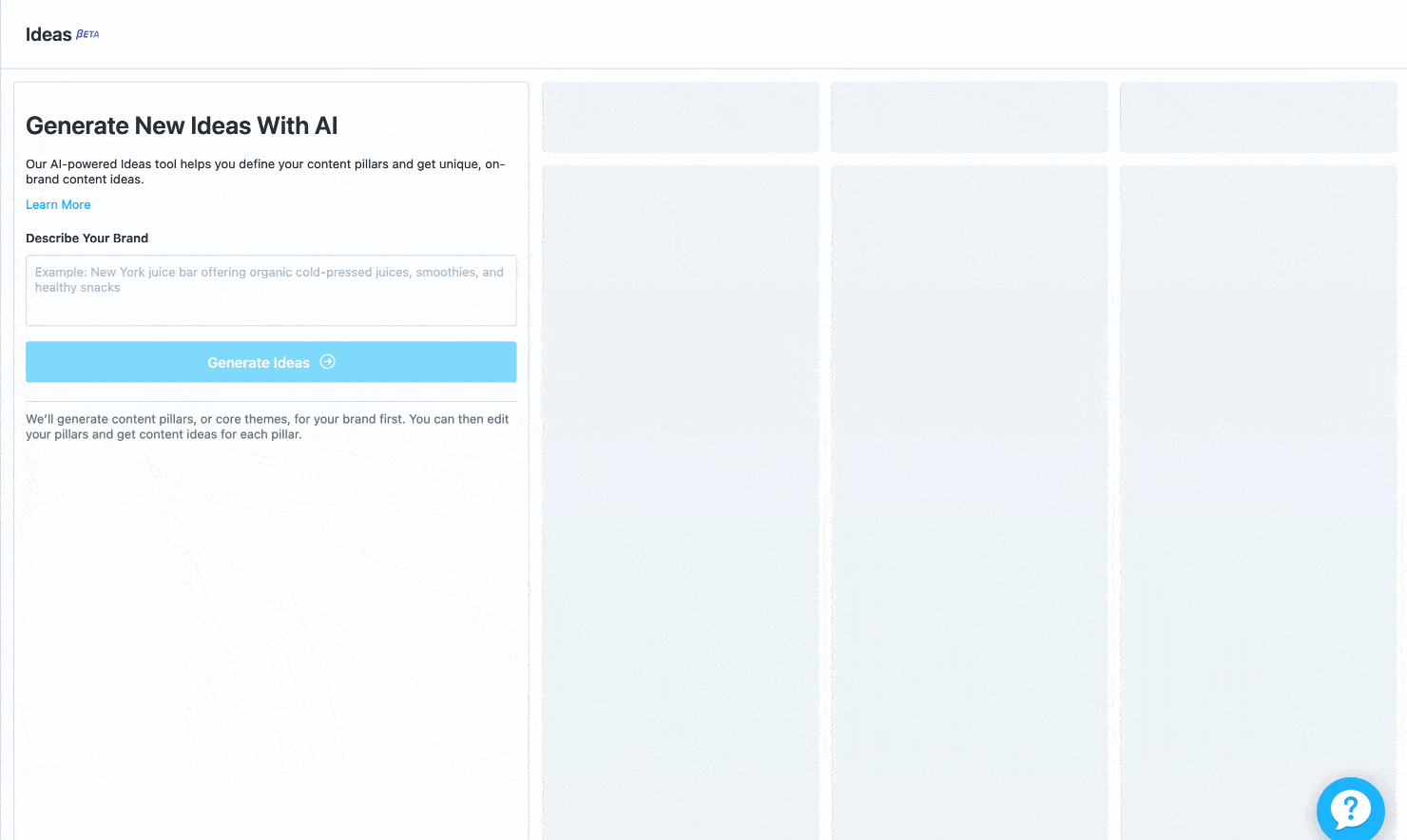
Regenerating Pillars
You can regenerate your content pillars individually at any time, no credits required:
- Click Edit to the left of the pillar name
- Click Regenerate
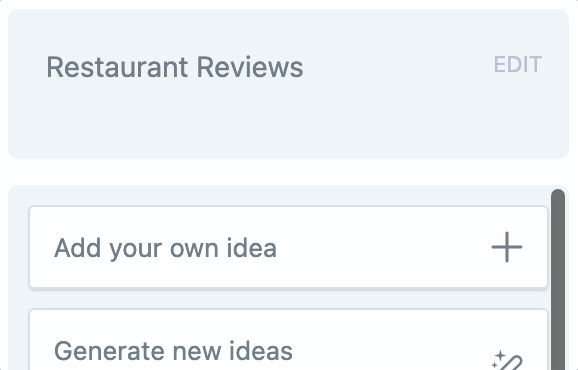
Update Brand Description
You can also edit or update your brand description at any time:
- Click Edit next to your current brand description at the top of the Ideas page
- Enter a new brand description between 3-200 characters
- Click Save
After editing your brand description, your existing ideas and pillars won't be updated; however, you'll be able to regenerate your pillars based on the new description, if desired.
Generate Content Ideas
Once you’ve generated your pillars (see above), you’re ready to generate ideas within them! Here’s how:
- From app.later.com on desktop, click Ideas in the left sidebar
-
Under the pillar of your choice, click
Generate new ideas (1 credit)
- If you already have ideas in the pillar, they won’t be removed
Note: It might take several moments for AI to finish generating your ideas. - To edit an idea, click on it > make your changes > click Save
-
To remove an idea, click the trash icon > Delete Idea
- Deleted ideas can’t be recovered
Add Your Own Ideas
You can also add ideas manually. Manually-added ideas do not cost credits and won’t be removed even if you generate new ones in the same pillar. Here’s how:
- Under the pillar of your choice, click Add your own idea
- Type in your idea
- Click Save (or X to cancel)
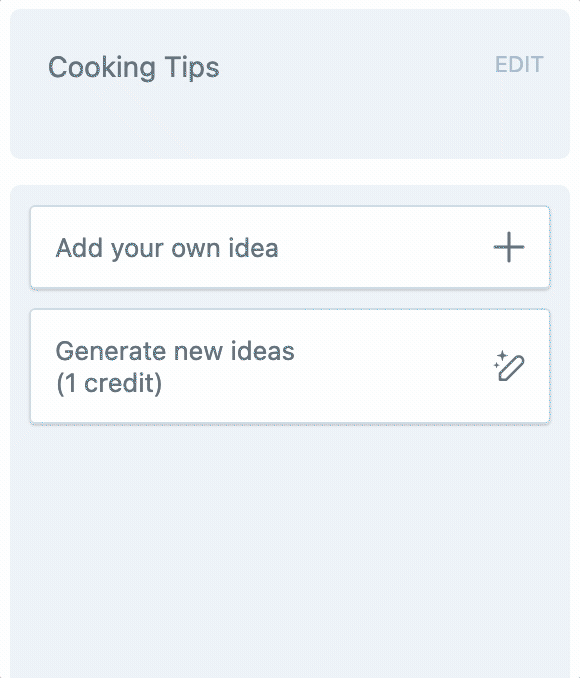
About Credits
Every time you successfully generate Ideas, you will get 3 ideas for 1 credit. You can’t generate ideas if you don’t have any credits. Learn more about credits
Home « Portfolio « Later Help Center